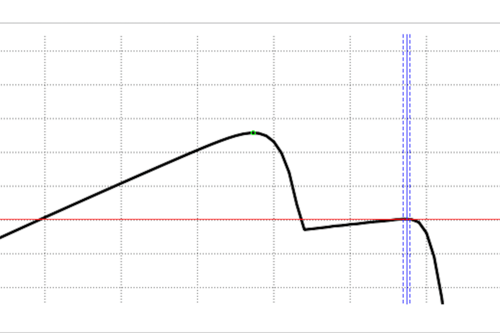The AutoUpdate functionality for all coolcept flex XL inverters

We are pleased to inform you that the AutoUpdate function is now available for our complete series of coolcept fleX XL inverters.
The corresponding firmware with this functionality is now entering series production and will be available as an update soon in our download area.
(Version: MC 1.46 / IOC 1.45 / UI 01.18):
https://www.steca.com/index.php?coolcept-fleX-XL#productdownload
You can choose between ‘Manual update’, ‘Information about new updates’ and ‘Automatic updates’.
How do you activate ‘Automatic updates’?
1. For new installations on devices that have already been factory-equipped with UI01.18, the system update method is queried during the initial commissioning.
In this case, ‘AutoUpdate’ will already be marked by default and only needs to be confirmed.
2. Activation via the display menu under ‘Settings < Updates’
3. Activation via the web interface in the ‘Update’ field
Please note:
- Existing devices first need to be updated manually to the new UI01.18 as usual. Afterwards, you can select the update method.
The procedure is described in a separate document, which you can also find in the download area on our website.
https://www.steca.com/index.php? coolcept-fleX-XL#productdownload
- The WR must be connected to the internet before it can check for available updates.
We recommend activating ‘Automatic update’!
Benefits:
For end customers: Never miss an important system update for your coolcept Flex XL inverter again!
For installers: Save time! You no longer need to travel to end customer sites for important updates.