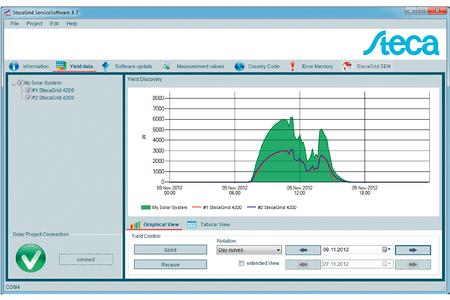StecaGrid User
Description
Visualisation software for coolcept, coolcept-x,coolcept³, coolcept³-x, StecaGrid 8000+ 3ph, 10000+ 3ph and StecaGrid SEM
Universal and individual
The StecaGrid user software offers system operators the option of transferring the entries from an inverter's data logger to a computer and evaluating them. For example, the inverter saves the daily curves, but the oldest values are overwritten by new values after 31 days. With the StecaGrid user software, data can be read out regularly and therefore continuously stored on a computer.
With the StecaGrid user software, the data from up to 100 inverters can be read out via a bus and then displayed graphically. The programme clearly displays the daily, monthly and annual curves both for the entire system and for each individual inverter. This allows for easy comparison of the yield data from several inverters. Various display options and a flexible selection of colour settings make comparisons much easier.
The current measured values can also be displayed on the monitor of a computer via StecaGrid user. The same values that can be called up individually on the inverter display are clearly presented on one page in the StecaGrid user.
Equipped for the future
All hardware and software states of the connected inverters can be read out under the menu item ‘Information’. If new and improved software is available or if technical requirements have changed that necessitate software to be adapted accordingly, updates can be performed via the StecaGrid user software.
The yield data read out from one inverter can be transferred to another inverter using the StecaGrid user software.
More functions
From software version 3.x onwards, the StecaGrid user software offers additional setting options, e.g. for configuring the StecaGrid SEM energy manager. An RS485-USB adapter cable is used for the computer connection.